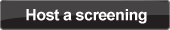It’s hard when you’re small. Everything seems bigger and more intimidating. Puppies get toppled by bigger dogs, middle schoolers are stuffed in lockers and small business owners back away in fear of this whole “Internet” thing. But like thechess player who grew up to be accepted by the Homecoming Queen, you, too, can overcome! The trick is to never let your fear stop you from your plans of Word domination.
Though you may be smaller, there’s no shortage of opportunities for small and medium-sized businesses to compete in search. And that statement is made even more true when you consider that nearly 40 percent of searches include local intentand that the search engines are now using local results even when a user doesn’timplicitly ask for them. If you’re a small business, that’s an opportunity.
Okay, so say you’re a small business looking for search on a dime. You have your domain, your hosting is squared away, you have a few pages of content up and you’re finally ready to attract the world (or at least your city) to your Web site. Being small means you need to be smarter. It’s about doing all the little things that will pack the big rewards. Where do you start?
Localize Your Site Content
Don’t be afraid to mention your location on your Web site. Don’t make it a secret to the engines or your customers. Let them know where you live (figuratively speaking. Let’s not endanger the fam), where you work and where you’re from. It’s natural information that both the search engines and your users are going to want to know. Who do you target? What area(s) are you relevant to? When are you open? How can people can find you? Tell them.
Where do you slip in these trust and location cues within your content?
- Home page: While you’re out there telling people what you’re about, mention where you’re located. It shows customers you really exist, while also giving the engines’ local algorithms something to snack on.
- About page: Your About page should not only tell people who you are, it should tell them where you’re located. It’s one of the many trust signals users will be looking for and it acts as a great citation for the search engines.
- Press page: Do you have a page on your site that encourages people to get in touch with you for media purposes? Don’t forget to include your address, phone number and email.
- Contact page: This should be a no brainer but you’d be surprised how many people lose their brains writing Web copy.
 Include your location, a map, your cities served, hours, email address, fax number, phone number, directions and other any information you have that establishes your location.
Include your location, a map, your cities served, hours, email address, fax number, phone number, directions and other any information you have that establishes your location.
Create, Claim Your Business Listings
Okay, I encourage you to grab some coffee (and maybe some pizza) before setting in on this task. We understand it’s a bit time consuming, but it’s also important. With reports of nefarious others hijacking unclaimed business listings and then(virtually) closing down the company, you want to make sure you control what’s yours.
Google Local
https://www.google.com/local/add/login
Even if you don’t have a Web site, you can list your important business attributes in Google’s Local Business Center. This entails heading over to their Business Center and adding all your vitals (name, town, phone, description, URL, etc), adding images, video, etc. Be careful to put your business in the right category because if you don’t, you’re going to have a seriously hard time ranking for anything relevant. You should also be conscious of the terms you’re using when filling out important areas like Titles and Descriptions. Enter in as much relevant information about your business as you can. The more accurate your details, the better chances your company has of ranking for local queries. Google wants to provide users with the most relevant results possible. Show them why you’re relevant to a particular city, town or region.
If you haven’t played with Google Local Business Center, they just released acomprehensive user guide that can help you get started.
Yahoo Local
http://searchmarketing.yahoo.com/local/business.php
Your Yahoo Local listing will work very much the same as Google’s. You’re just optimizing your business listing for the Yahoo engine. So go in there and feed them all your important information like business name, URL, address, category, hours, payment methods, etc. Yahoo also offers an Enhanced Listing for $9.99/month and a Featured Local Listing for $24.99/month. Both programs offers a moderately expanded list of options, including added Web links, photos, searchable descriptions, and even a basic 5-page Web site with the highest package. Honestly, a lot of the “bells and whistles” they include are just as easily done yourself (and probably in a more attractive fashion). Still, if you’re dying for the all-in-one approach, Yahoo has you covered.
Third Party Data Providers
https://my.superpages.com/spweb/products/business-listing
https://selfenroll.citysearch.com/
http://list.infousa.com/dbupdate.htm
http://www.yellowpages.com/sp/advertise/
http://www.insiderpages.com/advertiser/find_business
http://webapp.localeze.com/bizreg/add.aspx
http://www.openlist.com/update/
http://www.yelp.com/
SuperPages, CitySearch, InfoUSA, YellowPages, Localeze, Insider Pages, Open List and Yelp all offer businesses the opportunity to create accurate listings in their indexes. Just as with Google and Yahoo, you’ll need to go in and completely fill out your listing on each site. We know it seems tedious to complete all these listings, but it’s really important that you take the time to do it. Not only because it puts you in each site’s respective index, but also because both Google and Yahoo use these sites as citations to build their own local results. The more places you have your business information, the more the big dogs are going to trust and use it. Your goal is have accurate information about your company appear in as many places as possible.
BOTW Local
By now you should be able to recite your business name, tagline, and phone number both backwards and forwards at the drop of a hat. ![]() We know you’re tired of entering in all your information, but we have one more mandatory site for you – BOTW Local.
We know you’re tired of entering in all your information, but we have one more mandatory site for you – BOTW Local.
BOTW Local is another place where users can find info, rate and review local businesses, get directions and more. They offer a free JumpStart program where you can enter in your business details, tell customers who you are, list hours, get reviews, etc. If you’re looking for more power, visibility and functionality, they also offer fee-based and still-in-beta Premium business listings ($19.95/month) andSponsored business opportunities ($60/month). All three options provide business owners with a great opportunity to reach users in their community, but the two higher packages come complete with a link back to your site from BOTW. ![]() I’ve spent a few days playing around with BOTW’s Premium package and it does pack quite a powerful punch. The SEO on that site is seriously tight which means pages will rank extremely well. There’s also strong evidence of Google scooping up these pages as citations. We like.
I’ve spent a few days playing around with BOTW’s Premium package and it does pack quite a powerful punch. The SEO on that site is seriously tight which means pages will rank extremely well. There’s also strong evidence of Google scooping up these pages as citations. We like.
GetListed.Org
Relax, with any luck you don’t actually have to do anything here. GetListed.org is the brainchild of Patrick Sexton and David Mihm and presents a HUGE resource for small business owners. If you didn’t want to have Pat and David’s babies before, the creation of this tool has probably changed that.
What GetListed.org does is help small businesses claim and enhance their listings in the search engines by giving them access to everything they need from one interface. The site offers a tool that will show you exactly how the major search engines see your business and let you know if you’ve remembered to claim your listing. If you haven’t, they make it easy for you to click through and get the job done. When you’re a small business owner with limited time and perhaps limited knowledge, it’s a huge resource. I’d also recommend you check out the Resource Center which is filled with more local SEO knowledge than one person could ever digest. It’s fantastic.
Build Local Mentions
There’s still a touch of mystery to the search engine’s local algorithms, but here’s what we do know about where they pull their information from:
- The information you provide when you claim your listing in their engine.
- Third party data providers like SuperPages, CitySearch and Localeze.
- Information they gather from Web crawls, aka the local signals you include in your content.
- Local citations.
If you’ve followed the guidelines above, you should already have the first three really well established. Now it’s time to go after those local citations. If you don’t know what the term citation refers to, GetListed gives a fairly good overview when they explain why citations are important to your local business listings.
Here’s a snippet:
Citations are defined as “mentions” of your business name and address on other webpages, even if there is no link to your website. An example of a citation might be an online yellow pages directory where your business is listed, but not linked to. It can also be a local chamber of commerce, or a local business association where your business information can be found, even if they are not linking at all to your website.
What does that mean? That means in order to rank in local search you need to reach out to the local organizations around you and help one another out. That means getting a link from your Chamber of Commerce, on local (and hyperlocal) blogs, local directories and resource sites, your school board association and anywhere else local business information is found. These types of links should be built in along with your regular link building efforts. They’re fairly easy to come by and the rewards you’ll get for them are big.
Once you’ve got the basics done, it’s time to start focusing on your story and building all those other elements that are going to create brand awareness and put your small business on a serious level to compete. And keep up that offline marketing, as well. Add references to your online presence in all marketing material and spread the word among friends, customers and those you have strategic partnerships with. Just because your small doesn’t mean you’re not in the fight. Get out there and claim your turf!
You can find additional resources for small businesses in our Small Business Marketing category page.



 Facebook
Facebook
 YouTube
YouTube